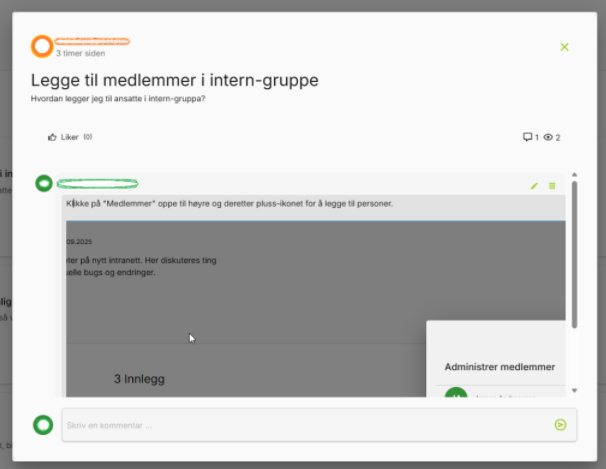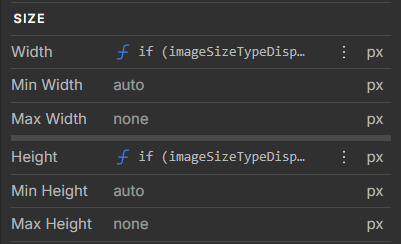Hello,
When users drag and drop images into Rich Text Editor the images appear very large and break the layout.
Is there a way in Create to automatically handle or scale down pasted images? ![]()
Hi, and welcome to the Community!
The inbuilt RichText editor in Appfarm Create does not handle images by default.
This can be achieved by a coded component, or a container which has “Enable File Drop” turned on. There is no way to automatically handle the image size on upload/file drop, as image/height in pixels is not available data for images. A potential solution is to use the “File Size” property and to add some automatic down-scaling if the image size is above a certain number of KB/MB. You can set some runtime variables for height/width which an Image component can then be databound to.
Another (more robust) solution can be to have an additional text input where the user controls this custom image width/height themselves. Below is an image of a similar process in a different Appfarm solution.
Rhys