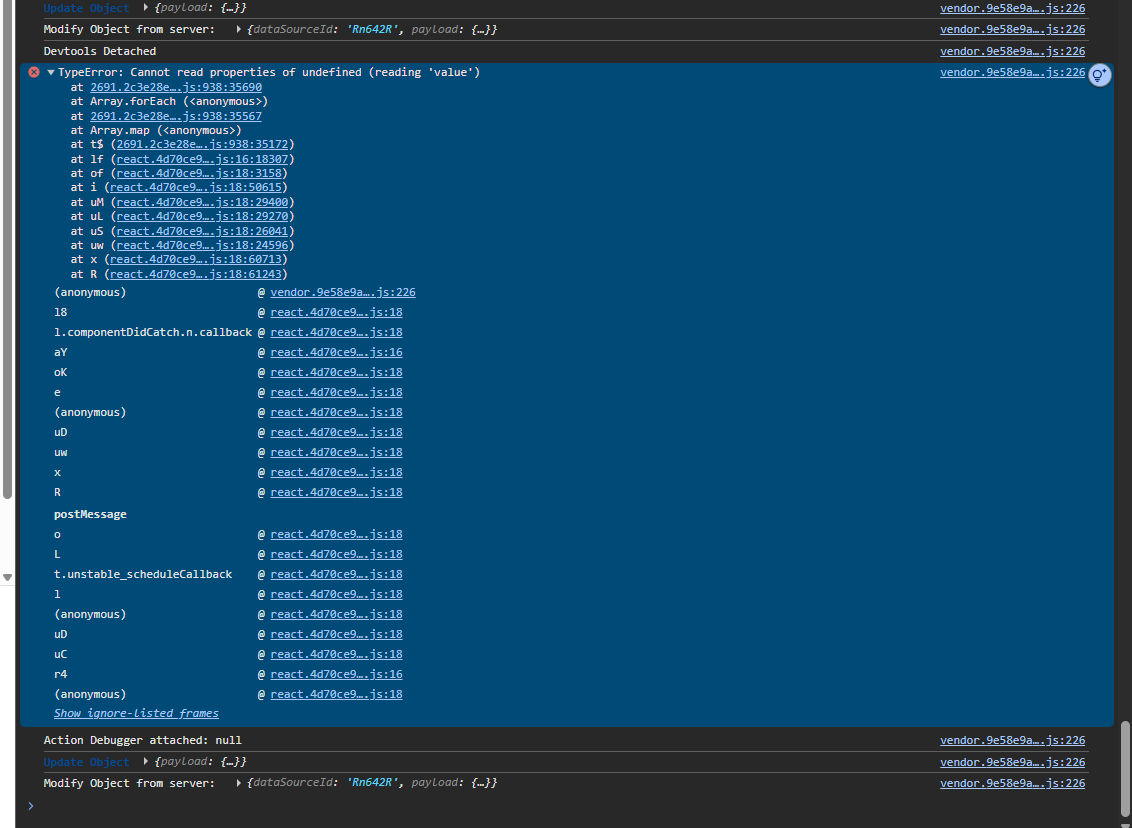We have a table, where the user should be able to decide what columns they want to see. This should be stored for next time they visit the app. We solve this with an object class “Project Table Perferences” that stores what columns the user want to see. Each user will have one object in this object class. If the user does not have an object in the object class, one will be created on app loaded.
The condition for creating this object contains two parts. Person (current user) is not empty && Project Table Perferences is empty.
I noticed in devtools in the users browser that Project Table Perferences was empty even after the app had loaded. In App actions, I saw that condition for creating the Project Table Perferences object was not meet, so that the create object was skipped. Project Table Perferences was empty, so this part of the condition was meet. Person (current user) should always have an object, so this part of the condition should have been meet aswell.
In App Data, Person (current user) seemed to have 1 object, however, when I clicked the data source to inspect it devtoools crashed.
The cause of the problem seems to have been two fold.
1. Sometimes the condition for the create object was not meet, even though it should have been. I have not figured out why, and inspecting the data source crashes devtools.
2. Sometimes the action ran as expected when loading the app, the object was still not created because we had not given this user role the permission to create a Project Table Perferences object.
After giving updating the permissions the user was able to create this object by opening the appliaction in incognito mode. The application was still not working properly in the normal browser. The Person (current user) is central to the application, and was likely acting up. After clearing the cash and cookies in the users browser, the problem was resolved.
It seemed like trying to create the object, when the user did not have the correct permissions caused Person (current user) to act strangely. Inspecting the data source in devtools crashed devtools and seemed to make the data source act even more strangely. Data sources that were filtered on this data source were empty after devtools had crashed, even after refreshing the page. Opening the application in incognito, or clearing the cash and coockies caused Person (current user) to act somewhat more normally.